People today young and old alike love watching videos. I see my students and even my own children
watching everything from how to decorate a cake to how to solve a math
equation. My husband sends me these silly videos of people falling off of things or tricking someone to eat a hot pepper. I myself have looked up videos on how to fix various things around the house. I will take advantage of this new pastime by using videos in several different areas in my library. I will create instructional videos about how
to use equipment, skills when doing research, and any other helpful information
I can pass to my students. I will share
videos of fun and exciting things happening in the library. This may interest a student who might not
visit the library on a regular basis.
Here are some Youtube channels and videos and my recommendations on each:
Theunquietlibrary
This video students will like the best:
Media
21 Cohort 2011-2012 Celebration Video
This video is most helpful for students:
Finding
and Using Wikimedia Commons Images
Pikesvillehslibrary
This video students will like best:
Wii Like to Party @ The Panthers Library
This video is most helpful to students:
PikesvilleHighschool
FAFSA
Bbmsmedia
This video students will like best:
Issues by Julia Michaels
Overdue Library Parody
This video is most helpful to students:
NoodleTools - how to create a book citation
One way to use videos in your library is by creating book trailers. Again people love anything visual. One of my favorite books of all time is Twilight by Stephenie Meyer. (I know, but I am fascinated by the whole beautiful and good vampire thing.) Just in case you have been under a rock the last 17 years, here is the synopsis:
"Isabella Swan's move to Forks, a small, perpetually rainy town in Washington, could have been the most boring move she ever made. But once she meets the mysterious and alluring Edward Cullen, Isabella's life takes a thrilling and terrifying turn.
Up until now, Edward has managed to keep his vampire identity a secret in the small community he lives in, but now nobody is safe, especially Isabella, the person Edward holds most dear. The lovers find themselves balanced precariously on the point of a knife -- between desire and danger.
Deeply romantic and extraordinarily suspenseful, Twilight captures the struggle between defying our instincts and satisfying our desires. This is a love story with bite." ( Amazon.com)
Please scan to view my book trailer for TWILIGHT (I was completely creative, no pics of characters from the movies!)
QR codes are another great tool for the library. You can make book trailers or any other information about a book (reading level, synopsis, AR points) I would make a display that I change periodically, highlighting different books I think students would enjoy, but might not pick for themselves. I would do a QR code with information and a book trailer to spark their interest.
I could do a QR code with information about the library. I could link the library catalog, social media pages, the informational videos I discussed earlier, or even link e-books to QR codes.




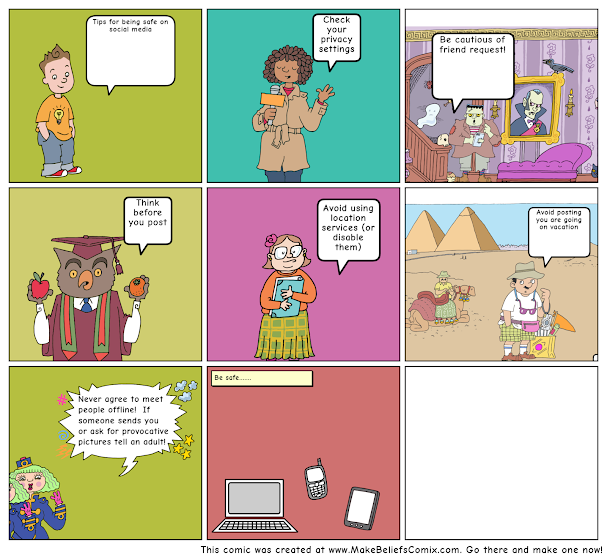

.jpg)